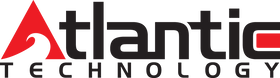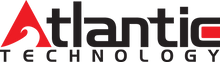Diz (for iOS Lightning)
Transmitter for iPhone, iPad, iPod with Lightning
If Apple built it within the last 4 years and you’re supposed to hold it in your hand, odds are Diz can transmit audio from it. Diz’s connector (the folks at Apple call it Lightning) is basically a fancy USB plug. We like it because we can plug Diz in right side up, or upside down. And that’s a marketable feature: Diz is pitch-dark pluggable. It’s got that PDP Technology. I made that up just now. Anyway … all you need to remember is that your audio is moved into Diz completely unaltered — a pristine, unmucked-with digital audio stream.
Features
Diz works with all iPhones, iPads and iPods with a Lightning connector running iOS 7 or later.
We modelled the shape of Diz after Apple’s own 30-pin-to-Lightning adapter, so many skins and covers already include a hole of sufficient size for Diz to fit in.
NO PAIRING. Yup. Fasten your seat belts — it’s a brave new paradigm we like to call “ridiculously easy” — that’s not the original version of that tag line, but it’s the one we’re running with. Plain and simple: we got rid of pairing because it’s awkward and people don’t like it. With SKAA, the receivers (speakers / headphones) are in charge of selecting which transmitter to listen to. So relax, on the transmitter side, there’s nothing to do — it’s Miller time.
No buttons, no lights, no software. The last thing we wanted to do was saddle you with more work! That’s why we spent so much time huddled around a whiteboard figuring out how to remove all buttons, LEDs and software drivers. In a big way, Diz’s awesomeness flows from what it’s not. You need to download nothing. Install nothing. Push nothing. Watch nothing.
Diz cares neither if there’s Wi-Fi around, nor if your circumstances have blessed you with the password. You could be shivering in your pup tent in the middle of the tundra and Diz will still do its job, flawlessly transporting your precious audio to its destinations.
ALL APPS! That’s right, Diz sends the audio from YOUR favourite app to your SKAA speakers and headphones. Example: I just now used Diz with SKAA headphones to write a song in GarageBand — played the instruments live and everything.
Range is 15 meters indoors. That’s almost 50 feet. Outdoors it can be way more.
Sends audio to up to four SKAA speakers and/or headphones at the same time. Compare that with Bluetooth, which can only send audio to one, solitary device (speaker or headphone). But that’s standard Bluetooth, you say. That’s the stock stuff — what if I get the Bluetooth that’s pimped out with extras??
Pimped-out Bluetooth. Mostly, it’s done all wrong. Buying speakers / headphones with not-really-Bluetooth add-ons means your phone may also require those exact same not-really-Bluetooth add-ons in order for those extra features to work. So the extras might not work with your particular phone. You’re liable to end up with speakers which are mega complicated, confusing to set up, and on which your audio is delayed by close to one whole second. This renders your speakers worse than useless for watching Netflix, YouTube — pretty much all video (think really bad lip-sync kung fu movie). Forget about playing instruments in GarageBand and you might as well walk the plank in Assassin’s Creed Pirates. Sucks. If pimped-out Bluetooth is really your thang, check out SKAA’s Nadja tech. Nadja doesn’t suck. For sure it will work with your phone/tablet and everyone tells us it’s the bitchinest pimped-out Bluetooth available in this solar system.
Use up to five SKAA transmitters (Diz and/or other types) in your house at the same time. That’s up to 20 speakers in your house — woot woot!
Audio quality is a honking 480 kbps (compare to iTunes Store standard 256 kbps).
You don’t actually need to install our app, SKAA cmd, ’cause Diz works just peachy with zero software.
All the same, our SKAA cmd app is pretty cool so at some point you’ll probably want to download it from the iTunes Store and start basking in the glow of them thar juicy extra features. There’s a link to it on our Support page.
Low latency. I mean our delay is darn low. Inconceivably low. So low in fact, as to be imperceivable by the average black bear. Did you know that there are broadcast standards that publish rules about how many thousandths of a second the audio can lag the picture in a TV show or movie? You’ll be happy to know that SKAA’s number is way lower than the max allowed — it’s about half. Boo-ya! Compare that with standard Bluetooth, which sports twice the allowed delay — how embarrassing. As a result, SKAA speakers and headphones are great for watching video and for playing games and musical instruments.
Diz works with our Charge Cable — which you’ll appreciate the next time you want to transmit SKAA audio and charge your iPhone at the same time. Works with iPads and iPods too. This is why Diz has those 4 shiny gold contacts on its handsome bottom. Don’t have a Charge Cable yet? Check your speaker or headphone brand’s website where they’re often on sale.
Keep in mind, Diz has no internal battery of its own — it doesn’t need one since the iPhone, iPad or iPod provides all the juice it needs. Diz uses about the same amount of power as Bluetooth so turn off your Bluetooth and plug in your Diz and call it even!